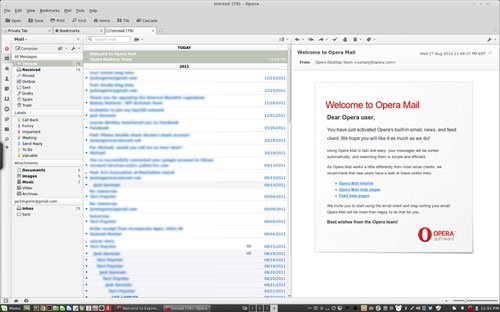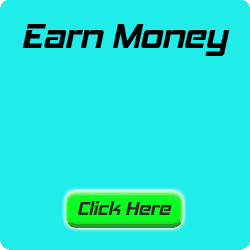Archive for 2014
Early iPhone 6 Reviewers Might as Well Be Rating Vacuum Cleaners

With every new iPhone release, Apple delivers a
handful of new iPhones to a select few industry journalists to review.
How are those journalists and publications selected? First, they are
known to appreciate the Apple aesthetic -- they have written dozens of
positive reviews. No Apple haters allowed, which makes sense. It's
important to set the stage for positive vibes when launching a new
product -- a professional marketing launch with billions of dollars on
the line is never organic.
The reviewers also are under pressure to get their reviews written
and out the door in a quick time frame -- about a week or less -- and
they know there will be some high-powered competition as their review
hits the Web. The challenge is to cover the bases and make some sort of
opinionated statement -- but be careful with the negativity, because if
you piss off Apple, you won't get future new Apple products ahead of
time. You'll have to order them just like everyone else.(Oh what a fall from grace that would be!)
So what we get are staid reviews. Except, what happens when you read between the lines? What happens when you try to ascertain tone? Impressions?
Well, I read through all the reviews I could find. My take?
It's not good, but on the surface it sounds good. To me, it goes something like this:
The iPhone 6 and iPhone 6 Plus are bigger phones than their predecessors, and now they have screen sizes comparable to bigger Android and Windows phones. The iPhone 6 is finely crafted. The iPhone 6 Plus seems really big. Bigger-er. The screens are sharp and pretty. The camera takes great photos. They are thinner and have acceptable battery life. iOS 8 is great. The iPhone 6 and iPhone 6 Plus are now the best smartphones available. OK, moving on. What's the next gadget I have to review today?
'It's Just Excellent'
While all the reviews are overwhelmingly positive, what I'm not feeling is the delight. Where's the hyperbole from someone who actually cares? Where's the cadence of a voice that conveys real enthusiasm for getting to play with Apple's latest gadget?Generally, I'm not seeing it. And that sucks.
Is it because there is no new Siri to try? Because there is no new Touch ID to try out? Nothing to play with? Maybe.
David Pierce, reviewing for The Verge, nailed it, multiple times, in slightly different ways. His review reads as if he's casting about for something accurate but failing to come up with any sort of emotional response to the iPhone 6 or 6 Plus:
"The iPhone 6 is not terribly exciting, or groundbreaking. It's just excellent," he wrote.
"The iPhone 6 is utterly without obvious problems or drawbacks -- it's going to be a huge hit. I'm going to buy one," he wrote.
"Everything is better and nothing is different," he wrote.
"For a variety of reasons, from the camera to the app ecosystem to the hardware itself, the iPhone 6 is one of the best smartphones on the market. Maybe even the best. But it's still an iPhone. The same thing Apple's been making for seven years. A fantastically good iPhone, but an iPhone through and through," he wrote.
Woohoo.
The trouble is, had Apple graced me with an early iPhone 6 to test, I might have written this same emotionless review. Or went the David Pogue route. Pogue, who's now at Yahoo, used to write for The New York Times and is a huge personality in the tech world. He just couldn't seem to get hot or bothered.
'Worthy Heirs'
To launch his review, he started with a clickable, tweetable headline, "Reviewed: The iPhone 6 Is a Thin, Sexy Phone with a Killer Camera."So far so good. Then he undermined the headline by saying all the fuss was just about a phone, and that phone was a symbol of your cultish phone religion, and the enemies of Apple were just waiting for the company to fumble.
"Well, this time, Apple hasn't fumbled. Its two new iPhones are excellent. Beautiful. State of the art. Worthy heirs to the iPhone throne," he wrote.
True enough. But what's missing? Delight. I sense in him no delight for the iPhone 6 -- no joy, surprise or pleasure in his review. So why? He tells us -- either on purpose or by way of an unconscious apology for his inability to care much, one way or the other, phone cults be damned:
"There's nothing actually surprising about the iPhone 6 and iPhone 6 Plus. Partly that's because in the post-Jobs era, Apple isn't as good at suppressing pre-announcement leaks. And partly it's because there's nothing much surprising about any phones these days. They're mature. These days, designing a phone is a matter of nips and tucks and playing catch-up and one-up -- as attractively as possible," he wrote.
Sheesh. By this point, I'm starting to think Apple might have been better off dropping off a box of iPhones at a retirement community and bringing in a bus full of schoolchildren to teach the old folks how to use the iPhones, filming their reactions, and buying ads everywhere to show them off. At the very least, we would have seen some delight.
Pogue's review ends with a screed on the Android-vs.-Apple religious war and a lecture about how phones are deeply personal.
"You never want to think your phone is inferior, because then you might feel inferior," he wrote, basically telling us to judge the entirely excellent iOS ecosystem while also judging the equally excellent Android ecosystem, and observing that competition will slowly make future phones better and better.
What about Pogue's jaunty video with all the larger-than-life "big" things in it? Pogue's review includes a video review that makes fun of the bigger iPhones by using props like a giant red cup, giant paperclip, giant sheath of paper, and giant lollipop -- but as I near as I could tell, the only delight came from delivering the ongoing visual gags. The iPhone 6 and 6 Plus just happened to be the phones he was reviewing.
In other words, folks, the damn iPhone 6 is now bigger and excellent, so buy it if you want, or if you don't want to buy it, that's OK, too. What's next for me to review again?
The sad thing is, I might also have written this lackluster review (and would not have bothered with the video). The review is absolutely long and comprehensive. Covers all the bases. Takes a shot at the silly Android-Apple fanboy stupidity.
'I Wish...'
The Wall Street Journal's Geoffrey A. Fowler basically had a similar response, noting that the iPhone 6 was Apple's Cure for Android Envy. Fowler, however, seemed a little more willing to imply that he wasn't particularly impressed with the standard battery life, and he still envied the Galaxy S5's waterproofing."I wish Apple had designed a slightly thicker phone to stave off the battery blues that afflict so many iPhone owners," he had the guts to note. "Will I eventually have to put a chunky battery case around this lithe beauty?"
Yes, Mr. Fowler. Yes, you will.
The real problem is, Apple seems to have delivered a really good iPhone upgrade. Great. When it comes to the smartphone industry, though, the iPhone 6 seems to imply that our so very personal smartphones simply have evolved into everyday appliances that we happen to carry around. And we sort of just want them to be a little bit better here and there, so we no longer really care all that much, despite the reviewers invoking to the so-called smartphone "cults."
Is the age of the inspiring smartphone over?
I hope not.
Tag :
Computer,
Opera Sings for Linux Users, With Just a Few Sour Notes
Opera
offers an interesting alternative to the Google Chrome and Mozilla
Firefox Web browsers, but its recent Linux release leaves some room for
improvement.
Opera previously enjoyed a reputation as the go-to browser of choice for mobile environments. However, Opera Software, the developer, ignored Linux users for quite a long while until now. Opera's Version 12.16 is a very usable release -- but it is not without drawbacks.
Perhaps its biggest accomplishment is creating a library of Firefox-like extensions. These add-ons let users configure the browser to expand the feature base and mimic the functionality of favorite extensions they may have used in the Firefox browser.
As another bonus, Opera brings to Linux users some of the popular browser features Mac and Windows users have enjoyed. It focuses on rebuilding the browser from the ground up and adding a new engine. This Linux version of Opera includes the Speed Dial, Stash and Discover features.
Opera's limitations are the result -- in some cases, at least -- of delivering half-baked or mini versions of the Firefox extensions. That impaired performance might weaken the user experience. It could force potential adopters to choose between staying with Opera for its brand-specific interface or returning to Firefox for the fully cooked extensions ecosystem.
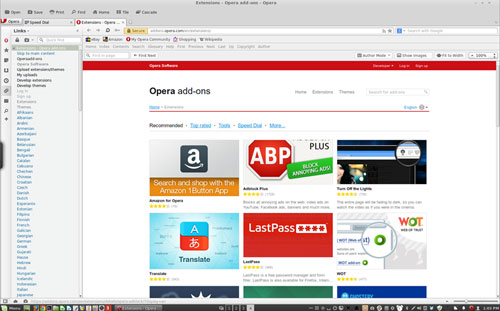
Opera For Linux promises compatibility with hundreds of Firefox extensions, but it delivers only mini or lite versions.
Misdirected Add-Ons
The Opera extensions are cataloged on an apps page built around colorful tiles, much like Microsoft's Windows Store. Unlike both Windows and Firefox, though, the extensions listings in Opera are mostly artsy rather than very informative.The Opera extensions install much like they do in Firefox, but the extensions lack much in the way of user preference settings. This is mostly due to their "mini" nature.
For example, I rely on the Xmarks bookmark extension. I find that it lets me update and synchronize bookmarks and browsing history among my numerous computers without the clumsiness of each browser's own sync feature. Xmarks looks and works the same in both Firefox and Chrome.
But the Xmarks Mini extension in Opera is nothing more than a pseudo browser tab -- as if I logged onto my account in a browser window. It simply pops up a scrollable list of my bookmarks minus the menu bar. All of the unique Xmarks functionality is stripped from the mini version.
Questionable Claims
I have not toyed with Opera long enough on any of my computing platforms to judge how well its built-in safe browsing tools work. I use third-party add-ons in other browsers to check for risky sites and sound the alarm for potential security threats on the Internet.Opera's privacy settings claim to let you surf the Web without being tracked, as do other browsers. Some industry reports claim that private browsing windows and scripts that tell websites not to track you are largely bogus.
Feature Phenom
One of Opera's hallmark features is the Speed Dial page. this works like a home page where you see your bookmarks, folders and recent history displayed. You just click the thumbnail to launch that URL.Two other nifty Opera features are Stash and Discover. Stash lets you collect Web pages and arrange them in categories. Discover works like an RSS reader. It brings articles and selected content to a central place
Opera Link is a very handy tool. Use it to store your bookmarks, Speed Dial sites and passwords. This feature gives you a quick launch to that content or Web location.
Fast and Furious
I was pleased with Opera's speedy interface and its ability to load graphics-laden websites with numerous tabs already opened. A digital speed meter is visible in the URL to show how much data and how quickly the browser is connecting.Caution: Using the Opera Turbo feature may place your personal information at some risk. To speed up page loading, Opera compresses pages and logs some of the information on its servers. This information includes your IP address, the Web addresses of the pages you visit, and time stamps. This information may stay on the server for up to six months.
Turbo Tuneup
Opera's Turbo feature processes the pages you request in its clouds. Opera's data-saving servers remove extraneous page elements, clip out unseen image pixels, diagnose the state of the Internet connection, and compress the remaining data before downloading it to your screen.Opera officials assure users that the process will not compromise their private data. Browser documentation states that Opera will never interfere with any secure connections.
So, when you browse a secure site such as a bank or email, Opera Turbo is not active. Your sensitive data is sent directly between your device and the secure site, according to the Opera website.
Look and Feel
Opera's user interface is highly configurable. It provides many options for displaying different menu rows and sidebars. This lets you create a very minimalistic, bare-bones browsing screen or put large screen size to maximum use by displaying much more than just the website.With Opera, you can also change the placement of several interface components. This lets you put tabs and sidebars where you want them on the screen.
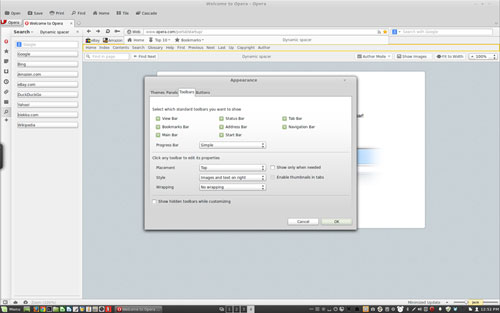
Opera For Linux offers a highly
configurable user interface with options to show or hide a combination
of tool bars, panels and sidebars.
Email Management
Another built-in component that you can use or ignore is an email manager. The preference settings let you choose which application Opera should use for email.Opera has its own built-in client. It places your email as integrated tab within the browser. This lets you handle your email accounts as if they were running in a separate email program without interfering with your Web-browsing activity.
Or you can chose for Opera to use your default email client on your computer. It still gets integrated as a display window within the Web browser. Or you can use a specific other email client.
Bottom Line
Opera Web browser for Linux is a potential alternative browser. If you are not deeply tied to the Firefox full-feature extensions or the Google ecosystem of productivity apps and services, Opera's highly configurable interface and mini extensions could be a good fit.Opera is available in packages compiled for Linux distros that include Arch, CentOS, Debian, Fedora, Gentoo, Memphis, Mandriva, Linux Mint, Saboyan, Red Hat, Slackware, Ubuntu and OpenSuse. It is also available in compressed formats for tar.xz and tar.bz2.
Opera's developers skimped on making it easy to migrate to Opera from most other browsers. For example, importing contacts, bookmarks and such is limited to html, Konqueror, Firefox and Internet Explorer. If you use Google Chrome, you are out of luck.
Want to Suggest a Review?
Is there a Linux software application or distro you'd like to suggest for review? Something you love or would like to get to know?Please email your ideas to me, and I'll consider them for a future Linux Picks and Pans column.
And use the Talkback feature below to add your comments!
Tag :
Computer,
নষ্ট মেমোরী কার্ড ঠিক করুন:
ফোন যতই দামি হোক না কেন, প্রাণভোমরা কিন্তু মেমোরি কার্ড। উপযুক্ত মেমোরি কার্ড স্পেস না থাকলে হ্যাং করতে পারে দামি ফোনও। সাধারণত মেমোরি কার্ডের স্পেস হয় ৪ থেকে ৬৪ জিবি। কিন্তু মেমোরি কার্ড নষ্টও হয় আকছার। ফোনের মেমোরি কার্ড হঠাৎ খুলে নেওয়া হলে বা কোনো ভাবে সংযোগ বিছিন্ন হলে সেটি ক্ষতিগ্রস্ত হয়ে অকেজো হতে পারে। জেনে নিন কিভাবে নষ্ট হওয়া মেমোরি কার্ড ঠিক করবেন।
কার্ড রিডারে মেমোরি কার্ড ঢুকিয়ে নিয়ে কম্পিউটারে কানেক্ট করুন। খেয়াল রাখুন, হার্ড ড্রাইভের অন্যান্য ডিস্কের মতো মেমোরি কার্ড দেখালেও সেটিতে প্রবেশ করা যাবে না, কিন্তু ফাইল সিস্টেম ঠিক আছে। এবার আপনার উইন্ডোজ এর স্টার্ট মেন্যুতে গিয়ে cmd লিখুন। এতে আপনার স্টার্ট মেনুর উপর দিকে কমান্ড প্রম্পট (cmd) দেখা যাবে। এখন এর ওপর ডান বোতাম চেপে Run as administrator সিলেক্ট করে সেটি খুলুন। কমান্ড প্রম্প্ট চালু হলে এখানে chkdsk mr লিখে enter ক্লিক করুন। এখানে m হচ্ছে মেমোরি কার্ডের ড্রাইভ।
কম্পিউটারে কার্ডের ড্রাইভ দেখতে পেলে এখানে 'চেক ডিস্ক' সম্পন্ন হতে দিন।
এখানে convert lost chains to files বার্তা এলে y টিপুন। এ ক্ষেত্রে ফাইল যদি ঠিক থাকলে কার্ডের তথ্য আবার ব্যবহার করা যাবে। মেমোরি কার্ড যদি invalid file system দেখায় তাহলে সেটির ড্রাইভের ডান ক্লিক করে Format-এ ক্লিক করুন। File system থেকে FAT নির্বাচন করে Quick format-এর টিক চিহ্ন তুলে দিয়ে Format-এ ক্লিক করুন। ফরম্যাট সম্পন্ন হলে মেমোরি কার্ডের তথ্য হারালেও কার্ড নষ্ট হবে না।
নানাভাবে এমন অকেজো মেমোরি কার্ড সচল করা গেলেও সম্পূর্ণভাবে ক্ষতিগ্রস্ত এবং বাহ্যিকভাবে নষ্ট প্রায় কার্ডকে ঠিক করতে ডেটা রিকভারি সফটওয়্যার ব্যবহার করতে হবে। মেমোরি কার্ডের তথ্য দেখা যাচ্ছে, কিন্তু সেটি ব্যবহার করা না গেলে আপনাকে এই সফটওয়্যার সমাধান দিতে পারে। এ ক্ষেত্রে ডেটা উপস্থিত থাকে কিন্তু কম্পিউটার বা অন্য যন্ত্র সেটিকে 'রিড' করতে পারে না।
400 × 400 - shop.infogro.co.za
Body bags at scene of Malaysia Airlines crash; Ukraine accuses rebels of looting
Donetsk, Ukraine (CNN) -- Two days after Malaysia
Airlines Flight 17 crashed in the war zone of eastern Ukraine, the grim
task began of gathering the remains of some of the 298 victims of the
disaster in body bags ready for removal.
 Confusion, hostility at MH17 crash site
Confusion, hostility at MH17 crash site
 Video shows the moment MH17 crashed
Video shows the moment MH17 crashed
 Malaysia Airlines jet crashes in Ukraine
Malaysia Airlines jet crashes in Ukraine
 The timeline before MH17 crashed
The timeline before MH17 crashed
 MH370 partner: 'Wounds opened up again'
MH370 partner: 'Wounds opened up again'
 Biden: MH17 apparently shot down
Biden: MH17 apparently shot down
 Video reportedly shows MH17 crash
Video reportedly shows MH17 crash
 Report: Malaysia plane crashes in Ukraine
Report: Malaysia plane crashes in Ukraine
 First images of Malaysia Airlines debris
First images of Malaysia Airlines debris
Artillery fire could be
heard in the near distance from the crash scene, where a team of
observers from the Organization for Security and Co-operation in Europe
gained access Saturday for a second day.
With evidence so far
showing the commercial flight was shot down, international pressure
increased Saturday for Russia to exert its influence over separatist
rebels it supports who are fighting the Ukrainian government in the
region.
British Prime Minister
David Cameron said the European Union needs to reconsider its approach
to Russia in light of the evidence that the rebels fired the fatal
missile.
Meanwhile, U.S. Secretary
of State John Kerry spoke with his Russian counterpart, Foreign
Minister Sergey Lavrov, to express "strong concern of the need to
de-escalate tensions" in Ukraine after the plane disaster, including an
immediate cease-fire, and to ensure access to the crash site, a senior
State Department official told CNN.
Access an issue
Access to the crash site
became the major focus in the Donetsk region controlled by the
pro-Russion rebels where the plane debris came down in a huge swath.
OSCE spokesman Michael Bociurkiw,
briefing reporters from the scene, said the observers were still being
denied access to certain areas but that their movements were freer than
the previous day, when they were met with hostility by rebels.
He said that experts now
have professional body bags and are gathering body parts in them. The
bags are being left by the road for collection.
 Confusion, hostility at MH17 crash site
Confusion, hostility at MH17 crash site
 Video shows the moment MH17 crashed
Video shows the moment MH17 crashed
 Malaysia Airlines jet crashes in Ukraine
Malaysia Airlines jet crashes in Ukraine
 The timeline before MH17 crashed
The timeline before MH17 crashed
The fields where the
plane came down Thursday, near the town of Torez, are in a volatile
rebel-controlled area, making access to the scattered debris, bodies and
body parts difficult.
The United States said a
surface-to-air missile fired from rebel territory took down Malaysia
Airlines Flight 17. The plane, which had 298 people aboard from more
than 10 nations, was traveling from Amsterdam's Schiphol Airport to the
Malaysian capital of Kuala Lumpur.
Ukrainian officials on
Saturday blamed the security issues on factionalism and lack of internal
communication among the pro-Russian rebels.
Some rebel groups in the
area have agreed to give OSCE experts access to the wreckage, while
others have not, a spokesperson for Donetsk Governor Oleksandr
Omelchenko said Saturday. He said the conditions make it impossible to
know if all the armed rebels have left an area.
This is consistent with
what CNN journalists have seen at the debris field. Earlier Saturday, a
rebel commander on the ground gave a group of CNN journalists permission
to approach the wreckage, but within 30 minutes warning shots were
heard and the journalists were told to leave.
Counter-accusations
Since the crash, the
Ukrainian government and rebels have traded bitter accusations over who
was responsible and what has been done since.
Alexander Borodai,
leader of the rebels in Donetsk, said Saturday he believed the flight
was shot down but reiterated that his forces did not do it. He told
reporters the rebels lacked the firepower to hit an airplane so high up.
Borodai also denied
claims by the Ukrainian government that the rebels had already removed
38 bodies from the scene and taken them to a morgue in Donetsk, a rebel
stronghold.
He told a news conference the rebels had not removed any bodies and were waiting for international experts to act.
"There is even a house
where a body fell, the landlord asked us to remove and we haven't
because we are not allowed to move anything," said Borodai, who calls
himself the prime minister of the self-styled Donetsk People's Republic.
Looting claim
Ukraine's government
also said it had received information of looting of various items,
including money and jewelry, and urged relatives to cancel the victims'
credit cards.
But a CNN crew at the
scene Saturday said it did not see any signs of looting or the rebels
rummaging through items at the crash site. Pro-Russian rebels have been
moving around the site since the plane crashed.
A government statement also accused the rebels of "seeking to export large-sized transport aircraft wreckage to Russia."
It appealed for the
international community to put pressure on Moscow to rein in the rebels,
saying, "Russia is supporting terrorists in their attempts to destroy
evidence of international crime."
 MH370 partner: 'Wounds opened up again'
MH370 partner: 'Wounds opened up again'
 Biden: MH17 apparently shot down
Biden: MH17 apparently shot down
 Video reportedly shows MH17 crash
Video reportedly shows MH17 crash
In addition, Ukrainian officials repeated their claim that Russia had been involved in the shooting down of the Boeing 777.
Vitaly Nayda,
counterintellligence chief for Ukraine's Security Service, told
reporters in Kiev that a Russian-made Buk M1 missile system had shot
down MH17 and showed a photo of what he claimed was the missile's smoke
trail.
Nayda claimed that three
Buk missile systems had crossed from Russia to Ukraine prior to the
downing of MH17, accompanied by Russian nationals who, he said, were the
ones operating the sophisticated weaponry. Nayda said that all three
Buk surface-to-air antiaircraft missile systems are no longer in
Ukrainian territory.
Prime Minister Arseniy
Yatsenyuk, in an interview with CNN on Saturday, also suggested that
whoever operated the missile system had had expert training.
"This is not the
Russian-led drunk terrorist who pressed the button," he said. "This is
someone well-trained. Someone who knows how this machine works. Someone
who has experience."
Ukraine and the
international community "will find out all responsible for this
international crime, and those who supported them, because this is (a)
crime against humanity, and the building of (the) International Criminal
Court is very big," Yatsenyuk added.
One key issue for investigators is the location of the plane's flight data recorders, which may hold crucial data.
The Ukrainian government
said Friday that MH17's flight data recorders are still in Ukrainian
territory but didn't clarify whether they were in Ukraine's possession.
Russia has denied any
involvement, and President Vladimir Putin said Ukraine's military
campaign against the separatists was to blame. He also has called for a
"thorough and objective investigation" of the crash.
German Chancellor Angela
Merkel asked Putin in a phone call Saturday to exert his influence on
the pro-Russian rebels to allow crash investigators free access to the
site, a German government spokesman said.
Putin and Merkel agreed
on the importance of a cease-fire between the pro-Russian separatists
and Ukraine's government, the spokesman said.
'Crime scene' doesn't appear to be compromised
Bociurkiw,
the OSCE spokesman, told reporters Saturday that the observers have
seen that large pieces of debris have not been disturbed, but much of it
is badly burned, he said.
At the same time, he
said, they have come across duty-free bags with bottles of liquor from
Schiphol Airport that are still intact.
When a larger, 21-strong
OSCE team arrived among the blackened debris on Friday, armed local
militiamen greeted them with hostility and limited their access to the
site, he said.
"There didn't seem to be anyone really in control," said Bociurkiw after that visit.
Bociurkiw said the group
only stayed about 75 minutes and examined about 200 meters at the scene
Friday before being forced to leave. Pieces of the airplane and bodies
are spread over several kilometers.
But, he added, "I don't
think too much of the crime scene has been compromised already. The
bodies are still there. They have not been tampered with. We actually
spoke to some civilian emergency workers. They said their job was just
to mark where the bodies are."
In an indication of the
volatility of the region, at least five Ukrainian soldiers were killed
and 20 wounded in the past 24 hours in clashes with pro-Russian
separatists only 100 kilometers from the debris fields, Lt. Col.
Vladislav Seleznyov told CNN on Saturday.
Fighting is taking place
around the Luhansk airport and the Metalist neighborhood of Luhansk,
said Seleznyov, a Ukrainian military spokesman. The pro-Russian
separatists are firing with heavy artillery, mortars and Grad rockets,
he said.
'We need to retrieve the human remains'
Malaysian investigators also touched down in Kiev on Saturday to try to get the bottom of what happened to the jetliner.
But Malaysia's official
news agency Bernama said they were still negotiating with pro-Russian
rebels over access for their 131-member team.
Malaysian Transport
Minister Liow Tiong Lai insisted Saturday in Kuala Lumpur that Malaysia
must have full, safe access to the crash site, and that it is "deeply
concerned that the crash site has not yet been properly secured."
The site's integrity has
been compromised, Liow said, and "there are indications that vital
evidence has not been preserved in place."
He warned that
interference with the crash scene risked undermining the investigation
into what happened. Bodies are also not being treated with proper
respect.
The transportation
minister said he and other senior officials would also travel to Kiev to
support the Ukrainian authorities in their investigation.
"Since the plane went
down, the remains of 298 people lie uncovered. Citizens of 11 nations,
none of whom are involved in the conflict in eastern Ukraine, cannot be
laid to rest," he said.
"We need to retrieve the human remains as fast as we can."
 Report: Malaysia plane crashes in Ukraine
Report: Malaysia plane crashes in Ukraine
 First images of Malaysia Airlines debris
First images of Malaysia Airlines debris
An international tragedy
The full list of the passengers
was released Saturday. According to a final breakdown from Malaysia
Airlines, 193 of those killed were from the Netherlands, including one
who had dual U.S.-Dutch citizenship.
There were also 43
victims from Malaysia, including the plane's 15 crew; 27 from Australia;
12 from Indonesia; 10 from the United Kingdom, including one who had
dual UK-South African citizenship; four each from Germany and Belgium;
three from the Philippines and one each from Canada and New Zealand.
Eighty of the victims were children, the United Nations said.
In the Netherlands,
dozens of police officers are now visiting all the families of the
victims. They will gather specific information that will help identify
the victims, such as DNA samples, details of tattoos and dental records,
the Dutch police said. A Dutch forensics team has already arrived in
Ukraine.
The FBI is sending two
investigators to work on the case, a U.S. law enforcement official said,
but the Ukraine government will be in charge of the investigation.
Australia is sending six
foreign affairs officers to Kiev to assist in the investigation, the
country's Prime Minister Tony Abbott said Saturday.
The Kremlin has
criticized Abbott over his harsh words on possible Russian involvement
in the tragedy. He repeated them Saturday.
"Australia takes a very
dim view of countries which facilitate killing of Australians, as you'd
expect us to. We take a very, very dim view of this and the idea that
Russia can wash its hands of responsibility, because this happened in
Ukrainian airspace, just does not stand serious scrutiny," Abbott said.
Obama's focus on Russia
Russia likely bears some of the responsibility for the apparent downing of Flight 17, U.S. President Barack Obama said Friday.
Obama said rebel
fighters couldn't have operated the surface-to-air missile believed
responsible for the shootdown "without sophisticated equipment and
sophisticated training, and that is coming from Russia."
He and other U.S.
officials stopped short of publicly placing the responsibility on
Russia, which has denied involvement in the destruction of the jetliner.
But a senior defense
official told CNN that the "working theory" among U.S. intelligence
analysts is that the Russian military supplied the Buk missile system to
rebel fighters inside Ukraine.
Among the evidence cited
by U.S. officials and others for their conclusions was an audio
recording released by Ukrainian intelligence officials that purportedly
featured pro-Russian rebels and Russian military officers discussing a
surface-to-air strike.
CNN cannot confirm the authenticity of this audio, or other similar recordings.
A day before MH17 came
down, Obama announced expanded sanctions against a number of major
Russian companies in response to Russia's actions in Ukraine.
In an apparently
retaliatory move, Russian Foreign Ministry spokesman Alexander
Lukashevich said Saturday that Russia had added the names of a number of
American citizens to a list that bans them from entering Russia.
Russia-Ukraine dispute
Tensions have been high
between Ukraine and Russia since street protests forced former
pro-Moscow President Viktor Yanukovych from power in February. Russia
subsequently annexed Ukraine's southeastern Crimea region, and a
pro-Russian separatist rebellion has been raging in Ukraine's eastern
Luhansk and Donetsk regions.
Ukraine has accused
Russia of allowing weapons and military equipment, including tanks, to
cross the border illegally into the hands of pro-Russian rebels.
Tag :
page,
Cristiano Ronaldo
Cristiano Ronaldo dos Santos Aveiro, OIH, known as Cristiano Ronaldo, is a Portuguese footballer who plays as a forward for Spanish club Real Madrid and captains the Portugal national team. Wikipedia
Born: February 5, 1985 (age 29), Santo António, Portugal
Height: 6' 1" (1.85 m)
Weight: 176 lbs (80 kg)
Salary: 21 million EUR (2014)
Current teams: Real Madrid C.F. (#7 / Forward), Portugal national football team (#7 / Forward)
Children: Cristiano Ronaldo Jr.
মাত্র ৩৪৫ টাকায় গ্রামীন ফোনের ২ জিবি ইন্টারনেট ব্যাবহার করুন।
আজ আপনাদের নতুন একটি টিপস্ শেয়ার করবো, যা আমি ব্যাবহার করছি এখন ।
এজন্য আপনাকে যা করতে হবে প্রথমে আপনার সীমটি বন্ধু প্যাকেজে মাইগ্রেশান
করুন। ডায়াল করুন *১১১*৪৪*১# । তার পর একটিভ করুন বন্ধু প্যাকেজের নতুন
অফার ২৫ টাকায় ৭৫ মেগাবাইট থ্রিজি ইন্টারনেট। ডায়াল করুন *৫০০*৫৯#
আপনি যদি একবার এই প্যাকেজটি একটিভ করেন তাহেলে ৭২ ঘন্টার মধ্যে আপনার মোবাইলে ১২১ থেকে কল আসবে এবং আপনাকে বলবে, আপনি আমাদের স্পেশাল গ্রাহক। আপনার জন্য আমাদের নতুন অফার আপনি ৩৪৫/৩৫০ টাকা রিচার্জ করুন তাহলে আপনি পেয়ে যাবেন গ্রামীন ফোনের থ্রিজি ২ জিবি ইন্টারনেট। যাহা চালু করার সাথে সাথে পাবেন ১ জিবি এবং ১০ দিন পরে পাবেন ১ জিবি। এই ২ জিবি প্যাকেজের মেয়াদ থাকবে ৪০ দিন। তাহলে আপনিও শুরু ক রে দিন।
রে দিন।
আপনি যদি একবার এই প্যাকেজটি একটিভ করেন তাহেলে ৭২ ঘন্টার মধ্যে আপনার মোবাইলে ১২১ থেকে কল আসবে এবং আপনাকে বলবে, আপনি আমাদের স্পেশাল গ্রাহক। আপনার জন্য আমাদের নতুন অফার আপনি ৩৪৫/৩৫০ টাকা রিচার্জ করুন তাহলে আপনি পেয়ে যাবেন গ্রামীন ফোনের থ্রিজি ২ জিবি ইন্টারনেট। যাহা চালু করার সাথে সাথে পাবেন ১ জিবি এবং ১০ দিন পরে পাবেন ১ জিবি। এই ২ জিবি প্যাকেজের মেয়াদ থাকবে ৪০ দিন। তাহলে আপনিও শুরু ক
 রে দিন।
রে দিন।Tag :
Internet,
আবারো ও জিপি এম এম এস দিয়ে পিসি তে ফ্রি নেট চালান
কথা না বাড়িয়ে শুরু করা যাক
প্রথমেই আপনার মডেম অথবা পিসি সুইট দিয়ে gpmms দ্বারা কানেক্ট করুন
১।এখান থেকে: http://www.mediafire.com/download/okvbvniyor7r3dq/SimpleServer.exe (Simple Server.exe) ফাইলটি ডাউনলোড করুন। দাঁড়ান ইন্সটল দিতে যাবেন না
[আগের থাকলে ও চলবে]
২।এখান থেকে: http://upfile.mobi/428130 (Simple Server.ini) ফাইলটি ডাউনলোড করুন। এবার Simple Server.exe + Simple Server.ini এই ফাইল ২ টি নতুন ১ টি ফোল্ডার এ রাখুন (অবশ্যই একই ফোল্ডারে)। Simple Server.ini এ হাত দিবেন না ।

ঐ ফোল্ডার থেকে Simple Server.exe তে ডাবল ক্লিক করুন , এটি CMD-র মত ওপেন হবে। Ready লেখা দেখাবে । মিনিমাইজ করে রাখুন।
তারপর এখান থেকে: http://pchelplinebdcom.pchelplinebd.netdna-cdn.com/wp-content/uploads/2014/02/Privoxy.rar (Privoxy Software) টি ডাওনলোড করে extract করুন।
ফোল্ডার এর মধ্যে বড় P লেখা privoxy.exe তে ডাবল কিল্ক করুন।
করলে এটি নীচের চিত্রের মত ওপেন হবে। ওপেন হলে মিনিমাইজ করে রাখুন ।

৩।Browser , IDM এ Proxy- 127.0.0.1 , Port- 8118 , Type – HTTP , HTTPS add করুন ।

জিপি এম এম এস যেহেতু ৩মিনিট পর পর ডিস্কানেক্ট মারে, So রিকানেক্ট সফটওয়্যার টি ব্যাবহার করতে হবেঃ-
Reconnect.ZIP: http://djtapas.mywapblog.com/files/reconnect.zip
যেহেতু GPMMS এ https/ssl সাইট চলে না , সেহেতু Google এবং Facebook চালানোর জন্য আমরা যা করব তা নিম্নরূপ
প্রথমে Browser এর Tools- Options- Privacy- remove individual cookies – search এ লিখুন google । এবার Remove all cookies এ ক্লিক করুন ।
আবার Browser এর Tools- Options- Privacy- remove individual cookies – search এ লিখুন facebook । এবার Remove all cookies এ ক্লিক করুন ।
সরসরি Google ব্যবহার করার জন্য- Firefox address বারে লিখুন about:config , এবার enter চাপুন । – I’ll be careful, I promise! এ ক্লিক করুন । about:config – window তে ক্লিক করে New- String এ ক্লিক করুন । Preference নাম দিন – general.useragent.override
Value দিন – Mozilla/5.0 (compatible; Googlebot/2.1; +http://www.google.com/bot.html)
এবার থেকে Google ব্যবহার করার জন্য Firefox address বারে লিখুন http://www.google.com
ফেসবুক ব্যবহারের জন্য http://0.facebook.com এ লগইন করুন । আর এর পর থেকে address লিখুন – http://www.facebook.com অবশ্যই https দিবেন না ।
বিঃদ্রঃprivoxy unzip করার আগে antivirus অবশ্যই uninstall করা লাগবে...
প্রথমেই আপনার মডেম অথবা পিসি সুইট দিয়ে gpmms দ্বারা কানেক্ট করুন
১।এখান থেকে: http://www.mediafire.com/download/okvbvniyor7r3dq/SimpleServer.exe (Simple Server.exe) ফাইলটি ডাউনলোড করুন। দাঁড়ান ইন্সটল দিতে যাবেন না
[আগের থাকলে ও চলবে]
২।এখান থেকে: http://upfile.mobi/428130 (Simple Server.ini) ফাইলটি ডাউনলোড করুন। এবার Simple Server.exe + Simple Server.ini এই ফাইল ২ টি নতুন ১ টি ফোল্ডার এ রাখুন (অবশ্যই একই ফোল্ডারে)। Simple Server.ini এ হাত দিবেন না ।

ঐ ফোল্ডার থেকে Simple Server.exe তে ডাবল ক্লিক করুন , এটি CMD-র মত ওপেন হবে। Ready লেখা দেখাবে । মিনিমাইজ করে রাখুন।
তারপর এখান থেকে: http://pchelplinebdcom.pchelplinebd.netdna-cdn.com/wp-content/uploads/2014/02/Privoxy.rar (Privoxy Software) টি ডাওনলোড করে extract করুন।
ফোল্ডার এর মধ্যে বড় P লেখা privoxy.exe তে ডাবল কিল্ক করুন।
করলে এটি নীচের চিত্রের মত ওপেন হবে। ওপেন হলে মিনিমাইজ করে রাখুন ।

৩।Browser , IDM এ Proxy- 127.0.0.1 , Port- 8118 , Type – HTTP , HTTPS add করুন ।

জিপি এম এম এস যেহেতু ৩মিনিট পর পর ডিস্কানেক্ট মারে, So রিকানেক্ট সফটওয়্যার টি ব্যাবহার করতে হবেঃ-
Reconnect.ZIP: http://djtapas.mywapblog.com/files/reconnect.zip
যেহেতু GPMMS এ https/ssl সাইট চলে না , সেহেতু Google এবং Facebook চালানোর জন্য আমরা যা করব তা নিম্নরূপ
প্রথমে Browser এর Tools- Options- Privacy- remove individual cookies – search এ লিখুন google । এবার Remove all cookies এ ক্লিক করুন ।
আবার Browser এর Tools- Options- Privacy- remove individual cookies – search এ লিখুন facebook । এবার Remove all cookies এ ক্লিক করুন ।
সরসরি Google ব্যবহার করার জন্য- Firefox address বারে লিখুন about:config , এবার enter চাপুন । – I’ll be careful, I promise! এ ক্লিক করুন । about:config – window তে ক্লিক করে New- String এ ক্লিক করুন । Preference নাম দিন – general.useragent.override
Value দিন – Mozilla/5.0 (compatible; Googlebot/2.1; +http://www.google.com/bot.html)
এবার থেকে Google ব্যবহার করার জন্য Firefox address বারে লিখুন http://www.google.com
ফেসবুক ব্যবহারের জন্য http://0.facebook.com এ লগইন করুন । আর এর পর থেকে address লিখুন – http://www.facebook.com অবশ্যই https দিবেন না ।
বিঃদ্রঃprivoxy unzip করার আগে antivirus অবশ্যই uninstall করা লাগবে...
Tag :
Internet,
আবারো ও জিপি এম এম এস দিয়ে পিসি তে ফ্রি নেট চালান
কথা না বাড়িয়ে শুরু করা যাক
প্রথমেই আপনার মডেম অথবা পিসি সুইট দিয়ে gpmms দ্বারা কানেক্ট করুন
১।এখান থেকে: http://www.mediafire.com/download/okvbvniyor7r3dq/SimpleServer.exe (Simple Server.exe) ফাইলটি ডাউনলোড করুন। দাঁড়ান ইন্সটল দিতে যাবেন না
[আগের থাকলে ও চলবে]
২।এখান থেকে: http://upfile.mobi/428130 (Simple Server.ini) ফাইলটি ডাউনলোড করুন। এবার Simple Server.exe + Simple Server.ini এই ফাইল ২ টি নতুন ১ টি ফোল্ডার এ রাখুন (অবশ্যই একই ফোল্ডারে)। Simple Server.ini এ হাত দিবেন না ।

ঐ ফোল্ডার থেকে Simple Server.exe তে ডাবল ক্লিক করুন , এটি CMD-র মত ওপেন হবে। Ready লেখা দেখাবে । মিনিমাইজ করে রাখুন।
তারপর এখান থেকে: http://pchelplinebdcom.pchelplinebd.netdna-cdn.com/wp-content/uploads/2014/02/Privoxy.rar (Privoxy Software) টি ডাওনলোড করে extract করুন।
ফোল্ডার এর মধ্যে বড় P লেখা privoxy.exe তে ডাবল কিল্ক করুন।
করলে এটি নীচের চিত্রের মত ওপেন হবে। ওপেন হলে মিনিমাইজ করে রাখুন ।

৩।Browser , IDM এ Proxy- 127.0.0.1 , Port- 8118 , Type – HTTP , HTTPS add করুন ।

জিপি এম এম এস যেহেতু ৩মিনিট পর পর ডিস্কানেক্ট মারে, So রিকানেক্ট সফটওয়্যার টি ব্যাবহার করতে হবেঃ-
Reconnect.ZIP: http://djtapas.mywapblog.com/files/reconnect.zip
যেহেতু GPMMS এ https/ssl সাইট চলে না , সেহেতু Google এবং Facebook চালানোর জন্য আমরা যা করব তা নিম্নরূপ
প্রথমে Browser এর Tools- Options- Privacy- remove individual cookies – search এ লিখুন google । এবার Remove all cookies এ ক্লিক করুন ।
আবার Browser এর Tools- Options- Privacy- remove individual cookies – search এ লিখুন facebook । এবার Remove all cookies এ ক্লিক করুন ।
সরসরি Google ব্যবহার করার জন্য- Firefox address বারে লিখুন about:config , এবার enter চাপুন । – I’ll be careful, I promise! এ ক্লিক করুন । about:config – window তে ক্লিক করে New- String এ ক্লিক করুন । Preference নাম দিন – general.useragent.override
Value দিন – Mozilla/5.0 (compatible; Googlebot/2.1; +http://www.google.com/bot.html)
এবার থেকে Google ব্যবহার করার জন্য Firefox address বারে লিখুন http://www.google.com
ফেসবুক ব্যবহারের জন্য http://0.facebook.com এ লগইন করুন । আর এর পর থেকে address লিখুন – http://www.facebook.com অবশ্যই https দিবেন না ।
বিঃদ্রঃprivoxy unzip করার আগে antivirus অবশ্যই uninstall করা লাগবে...
প্রথমেই আপনার মডেম অথবা পিসি সুইট দিয়ে gpmms দ্বারা কানেক্ট করুন
১।এখান থেকে: http://www.mediafire.com/download/okvbvniyor7r3dq/SimpleServer.exe (Simple Server.exe) ফাইলটি ডাউনলোড করুন। দাঁড়ান ইন্সটল দিতে যাবেন না
[আগের থাকলে ও চলবে]
২।এখান থেকে: http://upfile.mobi/428130 (Simple Server.ini) ফাইলটি ডাউনলোড করুন। এবার Simple Server.exe + Simple Server.ini এই ফাইল ২ টি নতুন ১ টি ফোল্ডার এ রাখুন (অবশ্যই একই ফোল্ডারে)। Simple Server.ini এ হাত দিবেন না ।

ঐ ফোল্ডার থেকে Simple Server.exe তে ডাবল ক্লিক করুন , এটি CMD-র মত ওপেন হবে। Ready লেখা দেখাবে । মিনিমাইজ করে রাখুন।
তারপর এখান থেকে: http://pchelplinebdcom.pchelplinebd.netdna-cdn.com/wp-content/uploads/2014/02/Privoxy.rar (Privoxy Software) টি ডাওনলোড করে extract করুন।
ফোল্ডার এর মধ্যে বড় P লেখা privoxy.exe তে ডাবল কিল্ক করুন।
করলে এটি নীচের চিত্রের মত ওপেন হবে। ওপেন হলে মিনিমাইজ করে রাখুন ।

৩।Browser , IDM এ Proxy- 127.0.0.1 , Port- 8118 , Type – HTTP , HTTPS add করুন ।

জিপি এম এম এস যেহেতু ৩মিনিট পর পর ডিস্কানেক্ট মারে, So রিকানেক্ট সফটওয়্যার টি ব্যাবহার করতে হবেঃ-
Reconnect.ZIP: http://djtapas.mywapblog.com/files/reconnect.zip
যেহেতু GPMMS এ https/ssl সাইট চলে না , সেহেতু Google এবং Facebook চালানোর জন্য আমরা যা করব তা নিম্নরূপ
প্রথমে Browser এর Tools- Options- Privacy- remove individual cookies – search এ লিখুন google । এবার Remove all cookies এ ক্লিক করুন ।
আবার Browser এর Tools- Options- Privacy- remove individual cookies – search এ লিখুন facebook । এবার Remove all cookies এ ক্লিক করুন ।
সরসরি Google ব্যবহার করার জন্য- Firefox address বারে লিখুন about:config , এবার enter চাপুন । – I’ll be careful, I promise! এ ক্লিক করুন । about:config – window তে ক্লিক করে New- String এ ক্লিক করুন । Preference নাম দিন – general.useragent.override
Value দিন – Mozilla/5.0 (compatible; Googlebot/2.1; +http://www.google.com/bot.html)
এবার থেকে Google ব্যবহার করার জন্য Firefox address বারে লিখুন http://www.google.com
ফেসবুক ব্যবহারের জন্য http://0.facebook.com এ লগইন করুন । আর এর পর থেকে address লিখুন – http://www.facebook.com অবশ্যই https দিবেন না ।
বিঃদ্রঃprivoxy unzip করার আগে antivirus অবশ্যই uninstall করা লাগবে...
Tag :
Internet,
এবার জিপি সিমে আবার ২৫ এমবি ফ্রী নিয়ে যান (১০০%) কাজ করবে।
রথমে গ্রামীনফোন সিম
ইউসাররা ডায়াল করুন *111*6*6# এ।
★ এবার দেখুন একটা ম্যাসেজ পাবেন
যে আপনার ইন্টারনেট সার্ভিস ডি-
এক্টিভেট হয়েছে।
★এরপরে ম্যাসেজ অপশনে গিয়ে টাইপ
করুন GIFTYAJA
এবং সেন্ড করুন 9999 এই নাম্বারে।
★এবার একটা ম্যাসেজ পাবেন, "
You have successfully registered for internet package. SMS OFF to 5000 to stop auto renewal." এইরকম।
★ ব্যস,কাজ শেষ।
২৫ এমবি পাচ্ছেন একদম ফ্রি!!!!
★ এমবি চেক করতে ডায়াল করুন
*566*10# নাম্বারে।
★ এই অফার গ্রামীনফোনের সকল
গ্রাহকদের জন্য
এবং একটি সিমে একবারই
নিতে পারবেন।
★ আমার নিজের
পরীক্ষিত।
মানুষ মাত্র ভুল , ভুল হলে ক্ষমা দৃষ্টিতে দেখবেন।
ইউসাররা ডায়াল করুন *111*6*6# এ।
★ এবার দেখুন একটা ম্যাসেজ পাবেন
যে আপনার ইন্টারনেট সার্ভিস ডি-
এক্টিভেট হয়েছে।
★এরপরে ম্যাসেজ অপশনে গিয়ে টাইপ
করুন GIFTYAJA
এবং সেন্ড করুন 9999 এই নাম্বারে।
★এবার একটা ম্যাসেজ পাবেন, "
You have successfully registered for internet package. SMS OFF to 5000 to stop auto renewal." এইরকম।
★ ব্যস,কাজ শেষ।
২৫ এমবি পাচ্ছেন একদম ফ্রি!!!!
★ এমবি চেক করতে ডায়াল করুন
*566*10# নাম্বারে।
★ এই অফার গ্রামীনফোনের সকল
গ্রাহকদের জন্য
এবং একটি সিমে একবারই
নিতে পারবেন।
★ আমার নিজের
পরীক্ষিত।
মানুষ মাত্র ভুল , ভুল হলে ক্ষমা দৃষ্টিতে দেখবেন।
Tag :
Internet,
Adsense এর বিকল্প Duplicate ad নিন !!!
প্রিয় পাঠক, Adsense নিয়ে সমস্যায় আছেন ? একাউণ্ট ব্যান হওয়া, এপ্রুভ
না হওয়া,দীর্ঘ সময় রিভিউ ঝুলে থাকা মুক্তি পান আজই। অনেক সময় জমা হওয়া
অনেকগুলো ডলার উত্তোলনের আগেই হয়ত আপনার আকাউন্ট ব্যান হয়ে গেছে।
adsense এর বিকল্প খুজছে নিশ্চই?
অন্য যাদের পেয়েছেন তারা হয়ত ভাল এড দিচ্ছে না, ভাল পেমেন্ট দিচ্ছে না বা আপনার ইনকাম প্রায় শুন্যের কোঠায়। হতাশ হবার কিছু নেই আজকে শেয়ার করছি আমার দেখা মতে সবথেকে ভাল, high paying এবং adsense এর সেরা বিকল্প।
কি আছে এতে?
প্রত্যেক বিজ্ঞাপনদাতাকে রেফার করার জন্য আপনি পাবেন তাৎক্ষনিক ১০০ ডলার এবং ১% করে তার প্রদত্ত বিজ্ঞাপন খরচের উপর রয়্যালিটি কমিশন।
টাকা উত্তোলন করতে পারবেন Paypal,Payza এবং ব্যাংক ট্রান্সফারের মাধ্যমে। Paypal, Payza তাৎক্ষনিক আর ব্যাংক ট্রান্সফার হতে কয়েকদিন সময় লাগে।

adsense এর বিকল্প খুজছে নিশ্চই?
অন্য যাদের পেয়েছেন তারা হয়ত ভাল এড দিচ্ছে না, ভাল পেমেন্ট দিচ্ছে না বা আপনার ইনকাম প্রায় শুন্যের কোঠায়। হতাশ হবার কিছু নেই আজকে শেয়ার করছি আমার দেখা মতে সবথেকে ভাল, high paying এবং adsense এর সেরা বিকল্প।
কি আছে এতে?
- সহজ এবং ব্যাবহার উপোযোগী
- আপনার জন্য নির্ধারিত একজন একাউণ্ট ম্যানেজার ২৪ ঘন্টা আপনাকে অনলাইনে সেবা দিবে। আপনি দরকার হলে স্কাইপিতে তার সাথে আপনার সমস্যা শেয়ার করতে পারবেন। দ্রুত সমাধান পাওয়া যায়।
- সাইট approval এর কোন ঝামেলাই নেই।
- সহজ payment পদ্ধতি
- নূন্যতম ১ ডলার হলেই টাকা উত্তোলন করতে পারবেন।
- তাতক্ষনিক উত্তোলন, যখন withdrawal request দিবেন তখনই পেমেন্ট
- ক্লিক এবং ইম্প্রেশন এ ভাল রেট পাবেন
- আপনার ব্লগে বেশি ভিজিটর থাকলে
- আমার দেখা মতে আপনি এখান থেকেই সব থেকে বেশি রেফারেল কমিশন পেতে পারেন।
- সব ধরনের ভাষা ও কন্টেন্ট সাপোর্ট করে।
- এডাল্ট সাইট ও সাপোর্ট করে তবে আপনাকে সেক্ষেত্রে এডাল্ট ক্যাটাগরী নির্দেশ করে দিতে হবে এড বসানোর সময়।
- Multi Ad যেমন Banner Ad,Slider Ad,Popup Ad,Layer Ad,Full page Ad ইত্যাদি সাপোর্ট করে।
প্রত্যেক বিজ্ঞাপনদাতাকে রেফার করার জন্য আপনি পাবেন তাৎক্ষনিক ১০০ ডলার এবং ১% করে তার প্রদত্ত বিজ্ঞাপন খরচের উপর রয়্যালিটি কমিশন।
টাকা উত্তোলন করতে পারবেন Paypal,Payza এবং ব্যাংক ট্রান্সফারের মাধ্যমে। Paypal, Payza তাৎক্ষনিক আর ব্যাংক ট্রান্সফার হতে কয়েকদিন সময় লাগে।
তবে আর অপেক্ষা কেন? এখনই জয়েন করুন।

Tag :
Internet,
GP ২টাকা ৩০ পয়সায় ২৫ MB ডাটা নিন..
special gp internet offer
জিপিতে ২ টাকা ৩০ পয়সায় ২৫
মেগাবাইট ।
ডায়াল করো *999*2#
একবার পাওয়া যাবে এই অফার ।
মেয়াদ ১০ দিন ।
আবেদনের সময় সীমা ২৭ মার্চ
পর্যন্ত ।
জিপিতে ২ টাকা ৩০ পয়সায় ২৫
মেগাবাইট ।
ডায়াল করো *999*2#
একবার পাওয়া যাবে এই অফার ।
মেয়াদ ১০ দিন ।
আবেদনের সময় সীমা ২৭ মার্চ
পর্যন্ত ।
Tag :
Internet,
opera 7.5 দিয়ে আনলিমিটেড free net চালান জিপিতে।
এই সেটিংস টা আপনার বন্ধুর চায়না ফোনে পাঠান সেখান থেকে আবার আপনার
ফোনে।যেহেতু বহুদিন আগে থেকে ব্যবহার করে আসছেন তাই এটা নিয়ে বেশী কিছু
বলবো না।
android trick:
go to settings=>mobile networks=>access point names=>
New apn
Neme:biju
apn:gpinternet
proxy:141.0.11.253
port:80
তারপর নিচ থেকে ওপেরা টা নামান অইটা দিয়ে এন্ড্রয়েড ফোনে আনলিমিটেড ফ্রী চালান
http://torbd.com/software/view/11053444
(Opera টা প্রথমবার ইনষ্টল হতে MB লাগবে কিছু
তাছাড়া আপনি
Proxy:141.0.11.241
Port:80
দিয়ে ফ্রী ইনষ্টল করতে পারেন তারপর আবার 141.0.11.253 ঐ প্রক্সির সেটিংস টা এক্টিভ করতে হবে)
android trick:
go to settings=>mobile networks=>access point names=>
New apn
Neme:biju
apn:gpinternet
proxy:141.0.11.253
port:80
তারপর নিচ থেকে ওপেরা টা নামান অইটা দিয়ে এন্ড্রয়েড ফোনে আনলিমিটেড ফ্রী চালান
http://torbd.com/software/view/11053444
(Opera টা প্রথমবার ইনষ্টল হতে MB লাগবে কিছু
তাছাড়া আপনি
Proxy:141.0.11.241
Port:80
দিয়ে ফ্রী ইনষ্টল করতে পারেন তারপর আবার 141.0.11.253 ঐ প্রক্সির সেটিংস টা এক্টিভ করতে হবে)
Tag :
Internet,
How to Create a Local Area Network (LAN) (Earn for tricks)
Edited by David Howarth, Carolyn Barratt, Kylie Asher, TechFlash1 and 5 others
Technological development in information and communication technology
has made great strides in the present age. A majority of corporate
organizations, small medium sized enterprises as well as home users rely
on computer technology for their day to day tasks. Video conferencing
has made it possible for business establishments to save millions of
dollars in travel expenses by holding live virtual meetings online.
Emerging small business is continually relying on new age communication,
e.g. social media and networking to endorse their products and to keep
their clients abreast of what is new and old in the market.The impact of computer network in the present generation cannot in any way be underestimated. Having seen how every tom, dick and harry depend on computer networking, the article offers some insight on how to create a Local-Area-Network-(LAN).
Ad
Steps
-
 Ensure that you are connected to either a local area network (LAN) or wide area network (internet). But if you have a cell phone, printer, fax machine and telephone head that are Bluetooth enabled you can create your own private area network (PAN)
Ensure that you are connected to either a local area network (LAN) or wide area network (internet). But if you have a cell phone, printer, fax machine and telephone head that are Bluetooth enabled you can create your own private area network (PAN) -
 Click the “Start Button” from the taskbar and click on “My Network Places” from the popup menu. Alternatively, double click on the icon “My Network Places” from the desktop.
Click the “Start Button” from the taskbar and click on “My Network Places” from the popup menu. Alternatively, double click on the icon “My Network Places” from the desktop. -
 Select “View workgroup computers” from the Network Tasks pane that appears on the left side of the screen. This will give you a comprehensive listing of all network components in the local area network (LAN).
Select “View workgroup computers” from the Network Tasks pane that appears on the left side of the screen. This will give you a comprehensive listing of all network components in the local area network (LAN). -
Copying, moving and printing are some of the most common network tasks performed by a majority of users who are networked to each other. Nonetheless, before sharing resources, e.g. files, folders, programs, scanners, fax or printer you need to make it available for use by sharing it.
- To share resources, i.e. DVD-ROM or hard drive over a network follow the steps bellow:
- Click on “Start” from the taskbar and click on “My Computer”.

- Right-Click on the drive name that you would like to share.

- Click “Sharing and Security” in the popup menu that appears.

- In the dialogue box that appears click “If you understand....” In the new Window that appears click on the same option again.

- In the popup screen that appears click on “Just Share...”

- Check the option “Share this folder on the network”.

- To limit the rights that users have over the shared resource, i.e.
making changes do not check the option “allow network users to change my
files”. But if you want them to have the same rights as you check the
box.

- Click “Apply” and then “Ok” to allow the changes to take effect.

-
 5To access the shared resource, go to “My Network Places” and double click on the computer name that that has the resource shared. From thereon you can copy to or move a file to your PC or to another computer.
5To access the shared resource, go to “My Network Places” and double click on the computer name that that has the resource shared. From thereon you can copy to or move a file to your PC or to another computer.
Tag :
Network,
Amader Ad for Bangladeshi blogger--Now ! earn money
For create a account::::http://www.amaderad.com/?r=1000012633
For create a account::::http://www.amaderad.com/?r=1000012633
For create a account::::http://www.amaderad.com/?r=1000012633
For create a account::::http://www.amaderad.com/?r=1000012633
For create a account::::http://www.amaderad.com/?r=1000012633
For create a account::::http://www.amaderad.com/?r=1000012633
For create a account::::http://www.amaderad.com/?r=1000012633
For create a account::::http://www.amaderad.com/?r=1000012633
For create a account::::http://www.amaderad.com/?r=1000012633
Short cut key for Windows XP
General keyboard shortcuts
* CTRL+C (Copy)
* CTRL+X (Cut)
* CTRL+V (Paste)
* CTRL+Z (Undo)
* DELETE (Delete)
* SHIFT+DELETE (Delete the selected item permanently without placing the item in the Recycle Bin)
* CTRL while dragging an item (Copy the selected item)
* CTRL+SHIFT while dragging an item (Create a shortcut to the selected item)
* F2 key (Rename the selected item)
* CTRL+RIGHT ARROW (Move the insertion point to the beginning of the next word)
* CTRL+LEFT ARROW (Move the insertion point to the beginning of the previous word)
* CTRL+DOWN ARROW (Move the insertion point to the beginning of the next paragraph)
* CTRL+UP ARROW (Move the insertion point to the beginning of the previous paragraph)
* CTRL+SHIFT with any of the arrow keys (Highlight a block of text)
* SHIFT with any of the arrow keys (Select more than one item in a window or on the desktop, or select text in a document)
* CTRL+A (Select all)
* F3 key (Search for a file or a folder)
* ALT+ENTER (View the properties for the selected item)
* ALT+F4 (Close the active item, or quit the active program)
* ALT+ENTER (Display the properties of the selected object)
* ALT+SPACEBAR (Open the shortcut menu for the active window)
* CTRL+F4 (Close the active document in programs that enable you to have multiple documents open simultaneously)
* ALT+TAB (Switch between the open items)
* ALT+ESC (Cycle through items in the order that they had been opened)
* F6 key (Cycle through the screen elements in a window or on the desktop)
* F4 key (Display the Address bar list in My Computer or Windows Explorer)
* SHIFT+F10 (Display the shortcut menu for the selected item)
* ALT+SPACEBAR (Display the System menu for the active window)
* CTRL+ESC (Display the Start menu)
* ALT+Underlined letter in a menu name (Display the corresponding menu)
* Underlined letter in a command name on an open menu (Perform the corresponding command)
* F10 key (Activate the menu bar in the active program)
* RIGHT ARROW (Open the next menu to the right, or open a submenu)
* LEFT ARROW (Open the next menu to the left, or close a submenu)
* F5 key (Update the active window)
* BACKSPACE (View the folder one level up in My Computer or Windows Explorer)
* ESC (Cancel the current task)
* SHIFT when you insert a CD-ROM into the CD-ROM drive (Prevent the CD-ROM from automatically playing)
* CTRL+SHIFT+ESC (Open Task Manager)
Dialog box keyboard shortcuts
If you press SHIFT+F8 in extended selection list boxes, you enable extended selection mode. In this mode, you can use an arrow key to move a cursor without changing the selection. You can press CTRL+SPACEBAR or SHIFT+SPACEBAR to adjust the selection. To cancel extended selection mode, press SHIFT+F8 again. Extended selection mode cancels itself when you move the focus to another control.
* CTRL+TAB (Move forward through the tabs)
* CTRL+SHIFT+TAB (Move backward through the tabs)
* TAB (Move forward through the options)
* SHIFT+TAB (Move backward through the options)
* ALT+Underlined letter (Perform the corresponding command or select the corresponding option)
* ENTER (Perform the command for the active option or button)
* SPACEBAR (Select or clear the check box if the active option is a check box)
* Arrow keys (Select a button if the active option is a group of option buttons)
* F1 key (Display Help)
* F4 key (Display the items in the active list)
* BACKSPACE (Open a folder one level up if a folder is selected in the Save As or Open dialog box)
Microsoft natural keyboard shortcuts
* Windows Logo (Display or hide the Start menu)
* Windows Logo+BREAK (Display the System Properties dialog box)
* Windows Logo+D (Display the desktop)
* Windows Logo+M (Minimize all of the windows)
* Windows Logo+SHIFT+M (Restore the minimized windows)
* Windows Logo+E (Open My Computer)
* Windows Logo+F (Search for a file or a folder)
* CTRL+Windows Logo+F (Search for computers)
* Windows Logo+F1 (Display Windows Help)
* Windows Logo+ L (Lock the keyboard)
* Windows Logo+R (Open the Run dialog box)
* Windows Logo+U (Open Utility Manager)
Accessibility keyboard shortcuts
* Right SHIFT for eight seconds (Switch FilterKeys either on or off)
* Left ALT+left SHIFT+PRINT SCREEN (Switch High Contrast either on or off)
* Left ALT+left SHIFT+NUM LOCK (Switch the MouseKeys either on or off)
* SHIFT five times (Switch the StickyKeys either on or off)
* NUM LOCK for five seconds (Switch the ToggleKeys either on or off)
* Windows Logo +U (Open Utility Manager)
Windows Explorer keyboard shortcuts
* END (Display the bottom of the active window)
* HOME (Display the top of the active window)
* NUM LOCK+Asterisk sign (*) (Display all of the subfolders that are under the selected folder)
* NUM LOCK+Plus sign (+) (Display the contents of the selected folder)
* NUM LOCK+Minus sign (-) (Collapse the selected folder)
* LEFT ARROW (Collapse the current selection if it is expanded, or select the parent folder)
* RIGHT ARROW (Display the current selection if it is collapsed, or select the first subfolder)
Shortcut keys for Character Map
After you double-click a character on the grid of characters, you can move through the grid by using the keyboard shortcuts:
* RIGHT ARROW (Move to the right or to the beginning of the next line)
* LEFT ARROW (Move to the left or to the end of the previous line)
* UP ARROW (Move up one row)
* DOWN ARROW (Move down one row)
* PAGE UP (Move up one screen at a time)
* PAGE DOWN (Move down one screen at a time)
* HOME (Move to the beginning of the line)
* END (Move to the end of the line)
* CTRL+HOME (Move to the first character)
* CTRL+END (Move to the last character)
* SPACEBAR (Switch between Enlarged and Normal mode when a character is selected)
Microsoft Management Console (MMC) main window keyboard shortcuts
* CTRL+O (Open a saved console)
* CTRL+N (Open a new console)
* CTRL+S (Save the open console)
* CTRL+M (Add or remove a console item)
* CTRL+W (Open a new window)
* F5 key (Update the content of all console windows)
* ALT+SPACEBAR (Display the MMC window menu)
* ALT+F4 (Close the console)
* ALT+A (Display the Action menu)
* ALT+V (Display the View menu)
* ALT+F (Display the File menu)
* ALT+O (Display the Favorites menu)
MMC console window keyboard shortcuts
* CTRL+P (Print the current page or active pane)
* ALT+Minus sign (-) (Display the window menu for the active console window)
* SHIFT+F10 (Display the Action shortcut menu for the selected item)
* F1 key (Open the Help topic, if any, for the selected item)
* F5 key (Update the content of all console windows)
* CTRL+F10 (Maximize the active console window)
* CTRL+F5 (Restore the active console window)
* ALT+ENTER (Display the Properties dialog box, if any, for the selected item)
* F2 key (Rename the selected item)
* CTRL+F4 (Close the active console window. When a console has only one console window, this shortcut closes the console)
Remote desktop connection navigation
* CTRL+ALT+END (Open the Microsoft Windows NT Security dialog box)
* ALT+PAGE UP (Switch between programs from left to right)
* ALT+PAGE DOWN (Switch between programs from right to left)
* ALT+INSERT (Cycle through the programs in most recently used order)
* ALT+HOME (Display the Start menu)
* CTRL+ALT+BREAK (Switch the client computer between a window and a full screen)
* ALT+DELETE (Display the Windows menu)
* CTRL+ALT+Minus sign (-) (Place a snapshot of the entire client window area on the Terminal server clipboard and provide the same functionality as pressing ALT+PRINT SCREEN on a local computer.)
* CTRL+ALT+Plus sign (+) (Place a snapshot of the active window in the client on the Terminal server clipboard and provide the same functionality as pressing PRINT SCREEN on a local computer.)
Microsoft Internet Explorer navigation
* CTRL+B (Open the Organize Favorites dialog box)
* CTRL+E (Open the Search bar)
* CTRL+F (Start the Find utility)
* CTRL+H (Open the History bar)
* CTRL+I (Open the Favorites bar)
* CTRL+L (Open the Open dialog box)
* CTRL+N (Start another instance of the browser with the same Web address)
* CTRL+O (Open the Open dialog box, the same as CTRL+L)
* CTRL+P (Open the Print dialog box)
* CTRL+R (Update the current Web page)
* CTRL+W (Close the current window)
* CTRL+C (Copy)
* CTRL+X (Cut)
* CTRL+V (Paste)
* CTRL+Z (Undo)
* DELETE (Delete)
* SHIFT+DELETE (Delete the selected item permanently without placing the item in the Recycle Bin)
* CTRL while dragging an item (Copy the selected item)
* CTRL+SHIFT while dragging an item (Create a shortcut to the selected item)
* F2 key (Rename the selected item)
* CTRL+RIGHT ARROW (Move the insertion point to the beginning of the next word)
* CTRL+LEFT ARROW (Move the insertion point to the beginning of the previous word)
* CTRL+DOWN ARROW (Move the insertion point to the beginning of the next paragraph)
* CTRL+UP ARROW (Move the insertion point to the beginning of the previous paragraph)
* CTRL+SHIFT with any of the arrow keys (Highlight a block of text)
* SHIFT with any of the arrow keys (Select more than one item in a window or on the desktop, or select text in a document)
* CTRL+A (Select all)
* F3 key (Search for a file or a folder)
* ALT+ENTER (View the properties for the selected item)
* ALT+F4 (Close the active item, or quit the active program)
* ALT+ENTER (Display the properties of the selected object)
* ALT+SPACEBAR (Open the shortcut menu for the active window)
* CTRL+F4 (Close the active document in programs that enable you to have multiple documents open simultaneously)
* ALT+TAB (Switch between the open items)
* ALT+ESC (Cycle through items in the order that they had been opened)
* F6 key (Cycle through the screen elements in a window or on the desktop)
* F4 key (Display the Address bar list in My Computer or Windows Explorer)
* SHIFT+F10 (Display the shortcut menu for the selected item)
* ALT+SPACEBAR (Display the System menu for the active window)
* CTRL+ESC (Display the Start menu)
* ALT+Underlined letter in a menu name (Display the corresponding menu)
* Underlined letter in a command name on an open menu (Perform the corresponding command)
* F10 key (Activate the menu bar in the active program)
* RIGHT ARROW (Open the next menu to the right, or open a submenu)
* LEFT ARROW (Open the next menu to the left, or close a submenu)
* F5 key (Update the active window)
* BACKSPACE (View the folder one level up in My Computer or Windows Explorer)
* ESC (Cancel the current task)
* SHIFT when you insert a CD-ROM into the CD-ROM drive (Prevent the CD-ROM from automatically playing)
* CTRL+SHIFT+ESC (Open Task Manager)
Dialog box keyboard shortcuts
If you press SHIFT+F8 in extended selection list boxes, you enable extended selection mode. In this mode, you can use an arrow key to move a cursor without changing the selection. You can press CTRL+SPACEBAR or SHIFT+SPACEBAR to adjust the selection. To cancel extended selection mode, press SHIFT+F8 again. Extended selection mode cancels itself when you move the focus to another control.
* CTRL+TAB (Move forward through the tabs)
* CTRL+SHIFT+TAB (Move backward through the tabs)
* TAB (Move forward through the options)
* SHIFT+TAB (Move backward through the options)
* ALT+Underlined letter (Perform the corresponding command or select the corresponding option)
* ENTER (Perform the command for the active option or button)
* SPACEBAR (Select or clear the check box if the active option is a check box)
* Arrow keys (Select a button if the active option is a group of option buttons)
* F1 key (Display Help)
* F4 key (Display the items in the active list)
* BACKSPACE (Open a folder one level up if a folder is selected in the Save As or Open dialog box)
Microsoft natural keyboard shortcuts
* Windows Logo (Display or hide the Start menu)
* Windows Logo+BREAK (Display the System Properties dialog box)
* Windows Logo+D (Display the desktop)
* Windows Logo+M (Minimize all of the windows)
* Windows Logo+SHIFT+M (Restore the minimized windows)
* Windows Logo+E (Open My Computer)
* Windows Logo+F (Search for a file or a folder)
* CTRL+Windows Logo+F (Search for computers)
* Windows Logo+F1 (Display Windows Help)
* Windows Logo+ L (Lock the keyboard)
* Windows Logo+R (Open the Run dialog box)
* Windows Logo+U (Open Utility Manager)
Accessibility keyboard shortcuts
* Right SHIFT for eight seconds (Switch FilterKeys either on or off)
* Left ALT+left SHIFT+PRINT SCREEN (Switch High Contrast either on or off)
* Left ALT+left SHIFT+NUM LOCK (Switch the MouseKeys either on or off)
* SHIFT five times (Switch the StickyKeys either on or off)
* NUM LOCK for five seconds (Switch the ToggleKeys either on or off)
* Windows Logo +U (Open Utility Manager)
Windows Explorer keyboard shortcuts
* END (Display the bottom of the active window)
* HOME (Display the top of the active window)
* NUM LOCK+Asterisk sign (*) (Display all of the subfolders that are under the selected folder)
* NUM LOCK+Plus sign (+) (Display the contents of the selected folder)
* NUM LOCK+Minus sign (-) (Collapse the selected folder)
* LEFT ARROW (Collapse the current selection if it is expanded, or select the parent folder)
* RIGHT ARROW (Display the current selection if it is collapsed, or select the first subfolder)
Shortcut keys for Character Map
After you double-click a character on the grid of characters, you can move through the grid by using the keyboard shortcuts:
* RIGHT ARROW (Move to the right or to the beginning of the next line)
* LEFT ARROW (Move to the left or to the end of the previous line)
* UP ARROW (Move up one row)
* DOWN ARROW (Move down one row)
* PAGE UP (Move up one screen at a time)
* PAGE DOWN (Move down one screen at a time)
* HOME (Move to the beginning of the line)
* END (Move to the end of the line)
* CTRL+HOME (Move to the first character)
* CTRL+END (Move to the last character)
* SPACEBAR (Switch between Enlarged and Normal mode when a character is selected)
Microsoft Management Console (MMC) main window keyboard shortcuts
* CTRL+O (Open a saved console)
* CTRL+N (Open a new console)
* CTRL+S (Save the open console)
* CTRL+M (Add or remove a console item)
* CTRL+W (Open a new window)
* F5 key (Update the content of all console windows)
* ALT+SPACEBAR (Display the MMC window menu)
* ALT+F4 (Close the console)
* ALT+A (Display the Action menu)
* ALT+V (Display the View menu)
* ALT+F (Display the File menu)
* ALT+O (Display the Favorites menu)
MMC console window keyboard shortcuts
* CTRL+P (Print the current page or active pane)
* ALT+Minus sign (-) (Display the window menu for the active console window)
* SHIFT+F10 (Display the Action shortcut menu for the selected item)
* F1 key (Open the Help topic, if any, for the selected item)
* F5 key (Update the content of all console windows)
* CTRL+F10 (Maximize the active console window)
* CTRL+F5 (Restore the active console window)
* ALT+ENTER (Display the Properties dialog box, if any, for the selected item)
* F2 key (Rename the selected item)
* CTRL+F4 (Close the active console window. When a console has only one console window, this shortcut closes the console)
Remote desktop connection navigation
* CTRL+ALT+END (Open the Microsoft Windows NT Security dialog box)
* ALT+PAGE UP (Switch between programs from left to right)
* ALT+PAGE DOWN (Switch between programs from right to left)
* ALT+INSERT (Cycle through the programs in most recently used order)
* ALT+HOME (Display the Start menu)
* CTRL+ALT+BREAK (Switch the client computer between a window and a full screen)
* ALT+DELETE (Display the Windows menu)
* CTRL+ALT+Minus sign (-) (Place a snapshot of the entire client window area on the Terminal server clipboard and provide the same functionality as pressing ALT+PRINT SCREEN on a local computer.)
* CTRL+ALT+Plus sign (+) (Place a snapshot of the active window in the client on the Terminal server clipboard and provide the same functionality as pressing PRINT SCREEN on a local computer.)
Microsoft Internet Explorer navigation
* CTRL+B (Open the Organize Favorites dialog box)
* CTRL+E (Open the Search bar)
* CTRL+F (Start the Find utility)
* CTRL+H (Open the History bar)
* CTRL+I (Open the Favorites bar)
* CTRL+L (Open the Open dialog box)
* CTRL+N (Start another instance of the browser with the same Web address)
* CTRL+O (Open the Open dialog box, the same as CTRL+L)
* CTRL+P (Open the Print dialog box)
* CTRL+R (Update the current Web page)
* CTRL+W (Close the current window)
Tag :
Computer,
2020 সালে আসছে 5G নেটওয়ার্ক
আজ আমি আপনাদের সামনে তুলে ধরবো 5G নেটওয়ার্ক সম্পর্কে কিছু কথা।
প্রকল্পের জন্য তাদের খরচ হচ্ছে প্রায় ১৫০ কোটি ডলার।শুধু দেশেই
নয় সারা বিশ্ব ব্যাপী এই নেটওয়ার্ক ছড়িয়ে দিতে চেয়েছে কোরিয়া। তাদের
প্রযুক্তি মন্ত্রনালয় জানিয়েছে ২০২০ সাল লক্ষ্য করে কাজ শুরু করা হলেও 5G
সেবা হাতে চলে আসবে আগামি বছরই।তবে শুরুতে এটি শুধু থাকবে সামাজিক যোগাযোগ
মাধ্যম গুলোতে তাও আবার পরীক্ষামূলক ভাবে।আর দুবছর পর অর্থাৎ ২০১৭ সালে
তৈয়েরি করা হবে 3D Mobile. কোরিয়া বলেছে এই মোবাইল এ গতি পাওয়া যাবে ১ গিগা বাইট পার সেকেন্ড।পুরো 5G সেবা চালু হবে ২০২০ সাল থেকে। কোরিয়া বলেছে স্যামসাঙ এর মধ্যে 5G নিয়ে কাজ শুরু করে দিয়েছে। অনেকটা এগিয়ে যাচ্ছে হুয়াওয়াওই।
২০২০ সালে আসছে 5G
আমরা যখন 3G নেটওয়ার্ক নিয়ে ভাবনা চিন্তা শুরু করেছি এমন সময় দক্ষিন কোরিয়া ভাবছে 5G নেটওয়ার্ক
নিয়ে।এই 
এখন দেখা যাক কি হয়। কবে আসে 5G Network >>>>
বিঃ দ্রঃ 5G নেটওয়ার্ক হবে গতির দিক দিয়ে এক হাজার গুণ বেশি 4G এর চেয়ে।
Tag :
Internet,
আপনার ব্লগে চলন্ত লেখা যুক্ত করুন
এই কাজটি করতে প্রথমে ব্লগার ডেসবোর্ডে লগ ইন করুন, তারপর layout এ ক্লিক করুন, নিচে দেখুন......
layout এ ক্লিক করার পরে নিচের মত দেখবেন...........................

এবার আপনি add a gadget এ ক্লিক করুন, তারপর নিচের মত আরেকটি পেজ দেখবেন...........................

এবার HTML/Java script এ ক্লিক করুন, তাহলে নিচের মত আরেকটি ছবি দেখবেন...............

টাইটেল বক্সে কিছু না লিখলেও চলবে এবং content বক্সে নিচের কোডগুলো কপি করে পেস্ট করুন...
<style>
#wcnot-cont
{
top:0px;
left:0px;
z-index:9999999;
position:fixed;
width:100%;
background:#222222;
color:#ffffff;
font:16px georgia;
box-shadow:2px 2px 5px #444444;
-moz-box-shadow:2px 2px 5px #444444;
-web-kit-box-shadow:2px 2px 5px #444444;
-goog-ms-box-shadow:2px 2px 5px #444444;
}
#wc-movtext
{
text-align:center;
padding:8px;
font-family: Verdana,”Times New Roman”,Georgia,Serif;
font-size:12px;
color: #ffffff;
}
#wc-movtext a
{
color:#ffffff;
text-decoration:none;
font:16px georgia;
}
#wc-movtext a:hover
{
color:yellow;
text-decoration:none;
}
</style>
<div id=’wcnot-cont’>
<div id=”wc-movtext”>
<marquee behavior=’alternate’ direction=”left”
onmouseover=”this.stop();”
onmouseout=”this.start();”>
<p>
<a href=”http://Link” target=”_blank”><b>Your Text 1</b></a>
| <a href=”http://Link” target=”_blank”><b>Your Text 2</b></a>
| <a href=”http://Link” target=”_blank”><b>Your Text 3</b></a>
| <a href=”http://Link” target=”_blank”><b>Your Text 4</b></a>
</p>
</marquee>
</div>
<div>
উপরে কোড গুলোতে লক্ষ্য করুন সবুজ কালার ও নীল কালারের লেখা গুলো ইডিট করতে হবে । সবুজ কালারের http://Link এর জায়গায় আপনার লেখার নিংক দিন মানে আপনার যে কোন লিখার , বা পোষ্ট, বা যে কোন ওয়েব সাইটের লিংক দিতে পারেন। এবং নীল কালারের Your Text 1 এর জায়গায় আপনার লেখা গুলো লিখে দিন মানে আপনি যে লিখাটিকে স্ক্রল করাতে চান সেটা। দেখুন উপরে লেখার চারটি কোড দেওয়া আছে, আপনি চাইলে আরো বাড়াতে পারেন অথবা চাইলে আরো কমাতেও পারেন।
এবার আপনি সর্বশেষ save বাটনে ক্লিক করুন, এবং আপনার যেখানে রাখতে ইচ্ছে হয় সেখানে রাখুন। এবার আপনার ব্লগে ডুকে দেখুন।
তাহলে আজকের মত বিদায়, সবাই ভাল থাকুন, সুস্থ থাকুন, আল্লাহ হাফেজ।

layout এ ক্লিক করার পরে নিচের মত দেখবেন...........................

এবার আপনি add a gadget এ ক্লিক করুন, তারপর নিচের মত আরেকটি পেজ দেখবেন...........................

এবার HTML/Java script এ ক্লিক করুন, তাহলে নিচের মত আরেকটি ছবি দেখবেন...............

টাইটেল বক্সে কিছু না লিখলেও চলবে এবং content বক্সে নিচের কোডগুলো কপি করে পেস্ট করুন...
<style>
#wcnot-cont
{
top:0px;
left:0px;
z-index:9999999;
position:fixed;
width:100%;
background:#222222;
color:#ffffff;
font:16px georgia;
box-shadow:2px 2px 5px #444444;
-moz-box-shadow:2px 2px 5px #444444;
-web-kit-box-shadow:2px 2px 5px #444444;
-goog-ms-box-shadow:2px 2px 5px #444444;
}
#wc-movtext
{
text-align:center;
padding:8px;
font-family: Verdana,”Times New Roman”,Georgia,Serif;
font-size:12px;
color: #ffffff;
}
#wc-movtext a
{
color:#ffffff;
text-decoration:none;
font:16px georgia;
}
#wc-movtext a:hover
{
color:yellow;
text-decoration:none;
}
</style>
<div id=’wcnot-cont’>
<div id=”wc-movtext”>
<marquee behavior=’alternate’ direction=”left”
onmouseover=”this.stop();”
onmouseout=”this.start();”>
<p>
<a href=”http://Link” target=”_blank”><b>Your Text 1</b></a>
| <a href=”http://Link” target=”_blank”><b>Your Text 2</b></a>
| <a href=”http://Link” target=”_blank”><b>Your Text 3</b></a>
| <a href=”http://Link” target=”_blank”><b>Your Text 4</b></a>
</p>
</marquee>
</div>
<div>
উপরে কোড গুলোতে লক্ষ্য করুন সবুজ কালার ও নীল কালারের লেখা গুলো ইডিট করতে হবে । সবুজ কালারের http://Link এর জায়গায় আপনার লেখার নিংক দিন মানে আপনার যে কোন লিখার , বা পোষ্ট, বা যে কোন ওয়েব সাইটের লিংক দিতে পারেন। এবং নীল কালারের Your Text 1 এর জায়গায় আপনার লেখা গুলো লিখে দিন মানে আপনি যে লিখাটিকে স্ক্রল করাতে চান সেটা। দেখুন উপরে লেখার চারটি কোড দেওয়া আছে, আপনি চাইলে আরো বাড়াতে পারেন অথবা চাইলে আরো কমাতেও পারেন।
এবার আপনি সর্বশেষ save বাটনে ক্লিক করুন, এবং আপনার যেখানে রাখতে ইচ্ছে হয় সেখানে রাখুন। এবার আপনার ব্লগে ডুকে দেখুন।
তাহলে আজকের মত বিদায়, সবাই ভাল থাকুন, সুস্থ থাকুন, আল্লাহ হাফেজ।
Tag :
Blog,